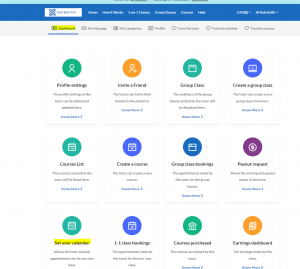- Tutor Registration
- Tutor Management
- 1-On-1 Classes
- Zoom Live Streaming
Step By Step Guide On Booking 1-On-1 Class
- Go to: https://socratute.com and click on Log in from top right
- Enter your login credentials and log in to the site
- Once logged in, click on the down arrow next to your name and click on “Profile” from the drop down menu
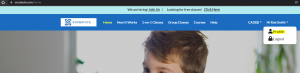
- Click on “My Categories” to set up the subjects you would like to teach

- Click on the red “+” button next to Categories

- Select the category you would like to teach from the drop down
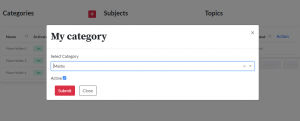
- Next click on “List Subjects” next to the category you selected

- The red “+” button will appear next to “Subjects” once you click on “List Subjects”
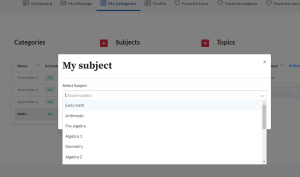
- Next click on “List Topics” for the subject you selected
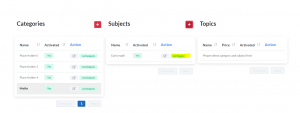
- A red “+” button next to topic will appear
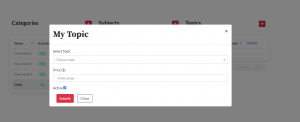
- Select a topic from the drop down and list enter the price you would like to charge for the class

- Congratulations! You have now successfully set up a 1-1 class topic that you would like to teach.
- Next step -> Go to “Dashboard” and select “Set Your calendar” for your availability